Smarter Events Start Here
triggrHub delivers instant, multilingual answers to guests and event teams— powered by AI, delivered through WhatsApp.
Perfect for:
- Sporting Events
- Festivals
- Trade shows
- Conferences
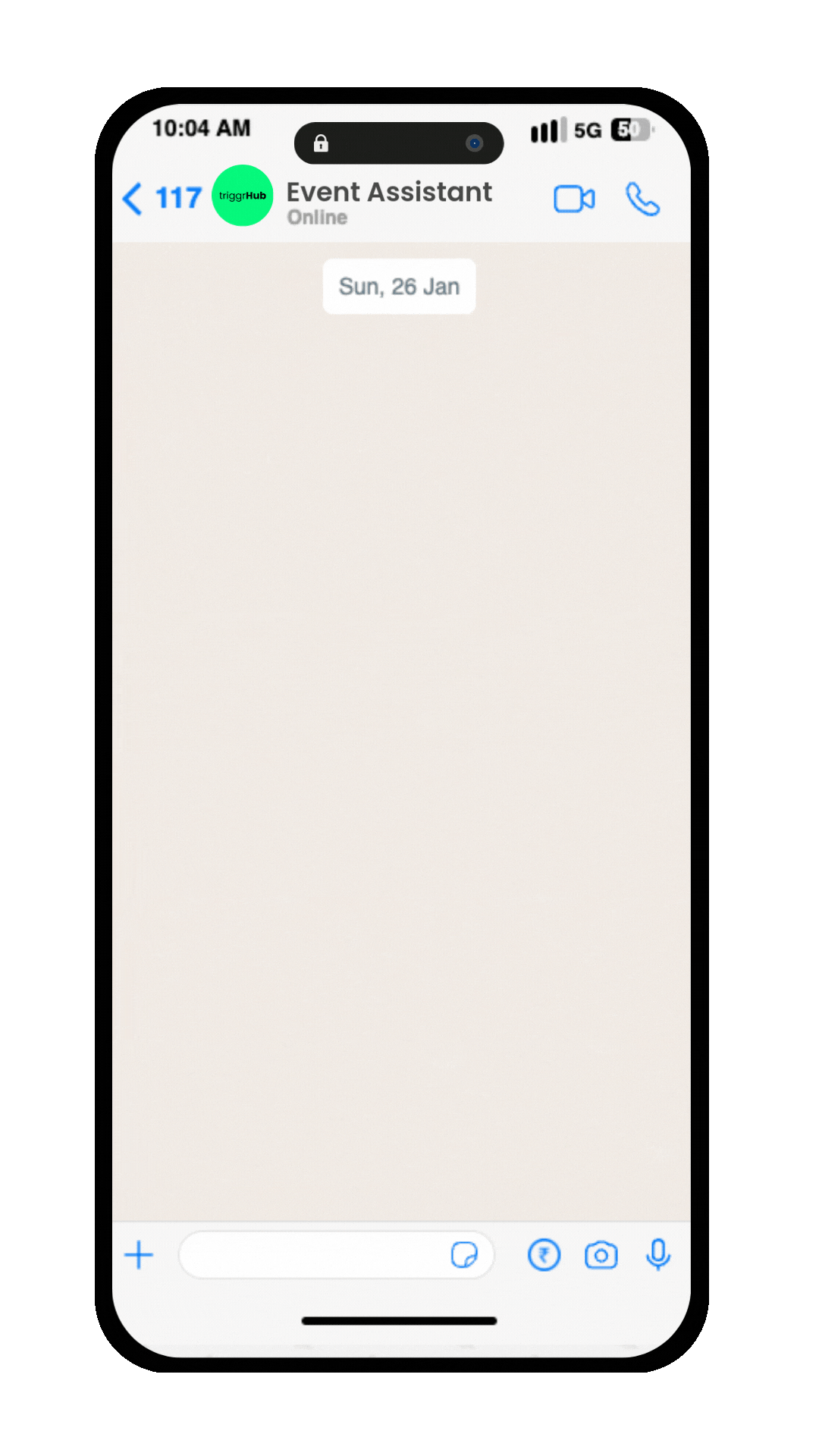
It’s Not a Chatbot. It’s Your Event’s Custom AI Brain
Your participants want answers. Your team needs clarity. triggrHub delivers both—instantly, in WhatsApp, in any language.

Engage with Participants in Real-Time
Answers, updates, and directions—instantly.
Participants get event info, FAQs, directions, safety alerts, and live updates in real time, in their language, straight from WhatsApp—no apps, no lines, no confusion.

Empower Your Crew with Seamless Communication
Clear schedules and smoother operations.
Crew members receive shift details, SOPs, and real-time task updates through WhatsApp. They can also report issues, ask questions, and stay focused on delivery.

Boost Sponsor Visibility & Engagement
Seamlessly integrated, highly engaging.
triggrHub makes it easy to embed sponsor messages, competitions, and content directly into participant chats. Sponsors get visibility, and participants engage—naturally, without disruption.

Keep Contractors, Vendors & Volunteers in Sync
Everything they need—right on their phones.
From setup times to safety procedures, triggrHub gives contractors, vendors, and volunteers instant access to what they need. They can ask questions, report issues, and get updates in real time.
Happier Participants. Smarter Operations. One Powerful Hub.
Multilingual AI Assistant in WhatsApp
Participants and crew ask questions in any language—triggrHub responds instantly with accurate, relevant info 24/7.
Smart Knowledge Base & Gap Detection
Upload schedules, FAQs, SOPs, and more. triggrHub auto-detects missing info and helps you fill the gaps before they become problems.
Custom Hubs for Guests & Teams
Create dedicated WhatsApp hubs for attendees, volunteers, crew, or contractors—each with tailored content and access.
Issue Reporting & Tracking
Anyone can report an issue—triggrHub tags it, routes it to the right team, and keeps you updated as it progresses.
Live Broadcasts & Smart Updates
Send real-time alerts, schedule changes, or safety info to targeted groups—guaranteed to be seen.
Insightful Post-Event Reports
Capture every interaction, issue, and question—then export detailed reports that help you improve the next event.
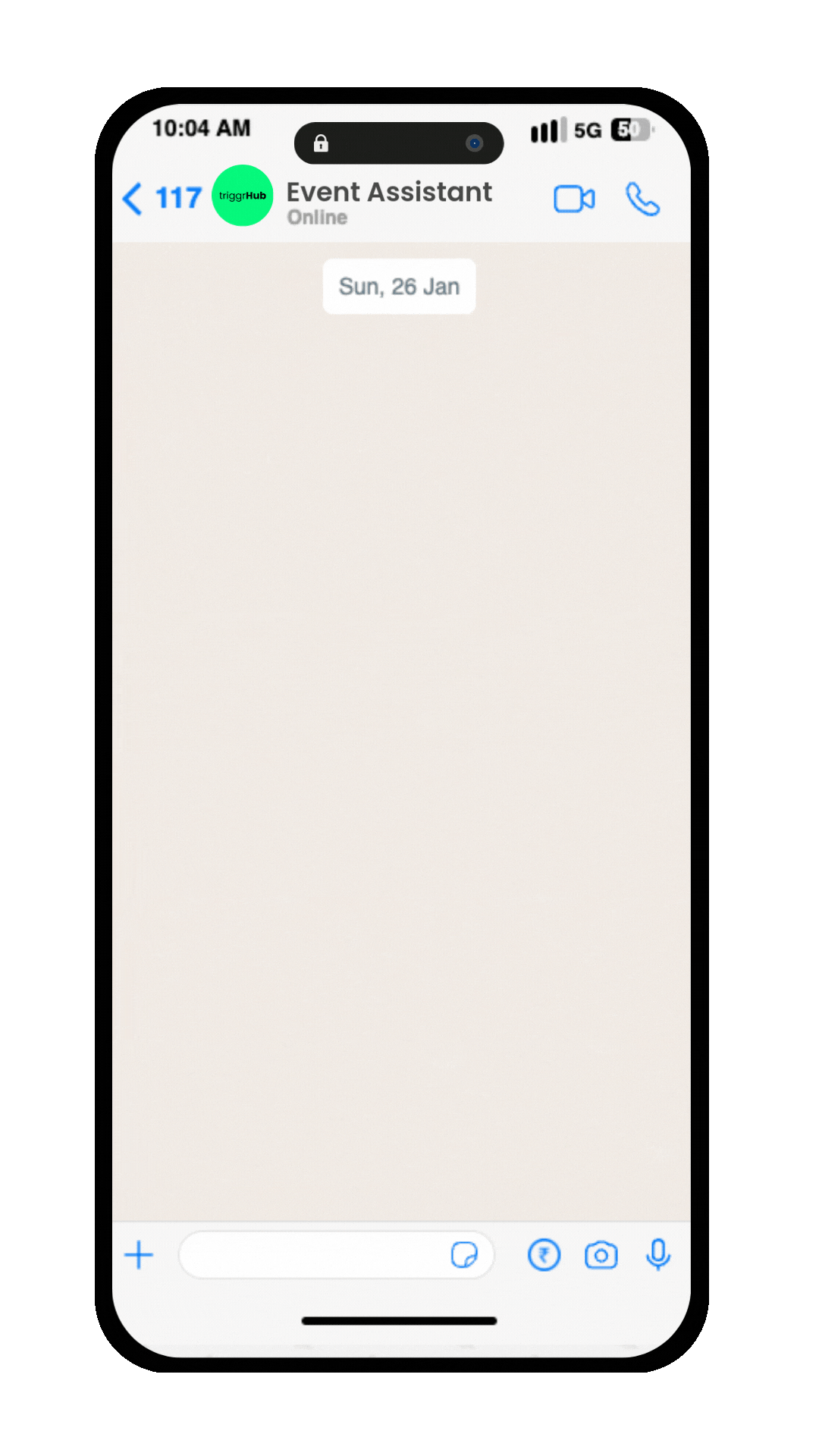
No More apps. No More Training. Just WhatsApp.
triggrHub connects guests, crew, and vendors through WhatsApp—so there’s nothing new to learn, download, or train. It’s instant, familiar, and always on hand.
No app onboarding. No missed updates. Just fast, smart communication.
- Zero Training Required
- Frustration-Free Adoption
- 98% Open Rates
Connect with the software you already use
triggrHub works right inside WhatsApp—and connects with the tools you already use, like Instagram, Google Drive, Dropbox, and SharePoint.
We’re building toward expanded integrations with scheduling platforms and workplace apps—so your team can centralize documents, streamline updates, and reduce manual work, all from one hub.







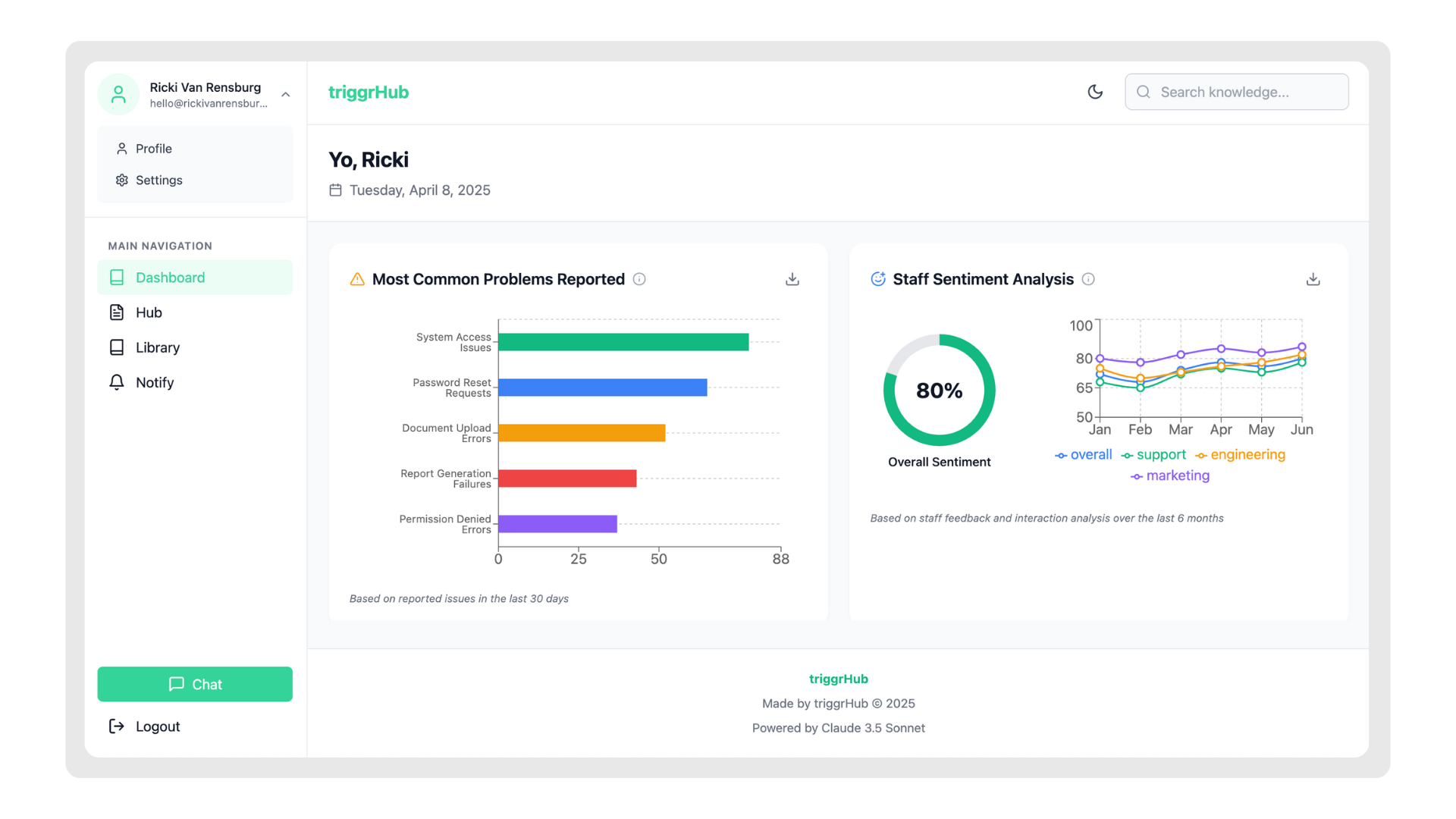
Real-Time Event Insights
triggrHub’s smart dashboard gives you a live view of what’s happening across your event—from participant queries to crew issues and operational delays.
Track reported problems, popular questions, response times, and emerging trends—all in one place.
Export detailed reports post-event to identify what worked, what didn’t, and where to improve.
- Monitor activity in real time
- Spot recurring issues
- Improve planning for your next event
Getting Set Up Is Simple
No apps. No training. Just three easy steps to get your team and guests connected—through WhatsApp.

Upload Your Event Info
Securely upload your FAQs, schedules, SOPs, maps, safety info, and team contacts. triggrHub gets smarter from here.

Activate Your WhatsApp Hub
Get your dedicated WhatsApp number and connect it to triggrHub. No downloads or training required for users.

Start Chatting, Reporting & Tracking
Participants and crews start asking questions, reporting issues, and receiving real-time updates—while triggrHub learns, tracks, and reports.
Your Event Questions Answered.
Planning smarter events starts with having the right tools in place. Here are answers to some of the most common questions about how triggrHub helps improve guest experience and streamline operations.
triggrHub is an AI-powered assistant that runs inside WhatsApp to instantly answer questions, track issues, push updates, and build reports. It helps you run smoother events by making information accessible to guests and crews in real time.
Guests can ask questions, get directions, receive schedule updates, and access important info in their own language—no app downloads or support staff required.
Yes! triggrHub helps backstage teams log issues, request resources, and access SOPs instantly. It also routes updates to the right teams and provides real-time status tracking.
Built-in multilingual support ensures that guests, vendors, and crews can communicate in their preferred language—making it ideal for diverse or international audiences.
Yes. Every message, query, and issue is logged, analysed, and turned into a clear report—helping you spot trends, resolve bottlenecks, and plan even better for your next event.